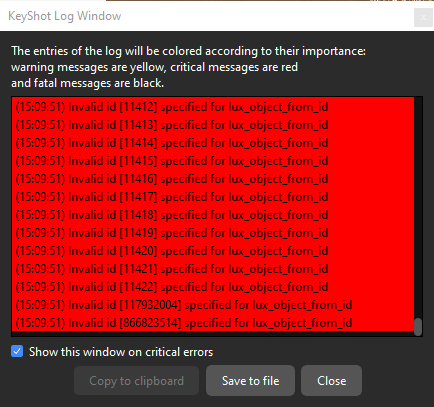I’ve had Keyshot crash on me over 10 times without displaying the crash dialog window today. I’ve just updated to the latest version.
This could also be an issue with the file as I’ve had it happen across multiple variations/copies of the same bip file.
I just want to check if anyone else is going though stability issues before I open a ticket and get help.
Here it crashes a lot if I drag/drop materials on a object. Must say I’m working on the same scene so not sure if it’s something general or has to do with this scene.
Hey Rui and Oscar,
We’re aware of the drag&drop related crashes and are preparing a fix right now.
Rui, when is KeyShot crashing for you? Is it while drag&dropping? Or while you’re doing something else specific?
Hey Jan.
Definitely when dragging/dropping materials, but I’ve also had crashes changing environment, renaming studios, materials and orbiting the scene. Like Oscar, I’ve been working on variations of the same scene and it’s come to a point that I have to save every time I do something because I’m afraid to lose my work.
I didn’t troubleshoot the issue as I didn’t find it replicable, it just happens, so I can’t pin it down on Keyshot for sure, but it happens alot after having updated.
EDIT:
Just now I was undoing a change in the Node Graph and Keyshot crashed, so, another one for the list.
EDIT2:
Keyshot just crashed from selecting an object in the viewport, when it came up this was the log:
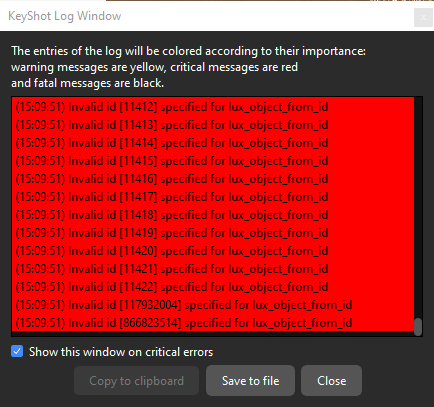
I too had multiple crashes when drag/drop existing materials on objects in the scene and a crash when trying to delete an object. Just now I had a crash clicking on a the “scene” menu tab.
Hi everyone,
Got also some big problems with the actual version. I cannot load my procjets anymore and that brings me in big trouble.
Every time I load a file, KeyShot is closing without any message…after restart, an error report window opens and I can send the crash files.
Windows logs shows, that the nview is crashing with different promts…the last one was “unexpected dialog class” or “Invalid Window Handle”.
When importing step files, KeyShot is not crashing but that does not help me.
I reinstalled the Nvidia drivers (full reinstall) but nothing changed so far sadly.
Could a reinstall of KeyShot help me or do I have to wait for a new patch?
Hi @jürgen.hönninger
I reckon you have the latest drivers installed from your graphics card although that won’t make a difference if the scenes were ‘CPU’ scenes I think.
In this topic it’s about someone which also has difficulties with old scenes although it doesn’t crash maybe you can try his solution to see if that helps: [SOLVED] KS hangs when opening files at “Load GPU Materials X%” - Help & Troubleshooting - Luminaries (keyshot.com)
If you are allowed you can send me a scene using a private message and wetransfer.com and I can just see if it will load here. Reinstalling won’t help much I think but you could install the older version so you can continue on the projects while waiting for a patch.
Hi @oscar.rottink
Thank you for your help, and sorry for the late replay.
Unfortunately I am not allowed to send the files, would have been good to know if this was a file problem.
But somehow it is working again, my last projects are all GPU scenes and crashed every time KeyShot starts to load.
It did not mater which files I tried to load, KS kept on crashing.
Now I did something else, I imported a new step file, which worked and waited for KS to load everything, then I assigned materials, switched from CPU to GPU mode and back. After some time I tried again to load my saved files and suddenly it worked again.
I hope that the problem won’t come back for now and that I can work on my renderings properly.
Will keep in mind to download an older version in case the crashes are coming back.
1 Like
Great it works again! When testing KeyShot I sometimes had the feeling it has some kind of cache which could play a part in stability issues but I couldn’t pin point the cause.
@Inactive-Member-91974448 maybe the feedback from Jürgen is useful for you guys as well.